Decoding the Alphabet Soup: What Do These Computer Acronyms Really Mean?

Introduction to Computer Acronyms
Have you ever found yourself puzzled by a jumble of letters when discussing technology? Don’t worry; you’re not alone! Computer acronyms have become a significant part of our digital conversations. Let’s break down some of these acronyms and what they really mean.
Common Computer Acronyms Explained
- CPU – Central Processing Unit: This is the brain of your computer, responsible for executing instructions and processing data.
- RAM – Random Access Memory: Think of this as your computer’s short-term memory, where it temporarily stores data for quick access.
- ROM – Read-Only Memory: This memory is permanent and holds the essential instructions for booting up your computer.
- HTTP – Hypertext Transfer Protocol: This is the foundation of data communication on the web, and it’s what makes websites load in your browser.
- URL – Uniform Resource Locator: Simply put, it’s the web address you type to visit a website.
- ISP – Internet Service Provider: This is the company that provides you with internet access.
- Wi-Fi – Wireless Fidelity: This technology allows you to connect to the internet without wires, using radio waves.
- PDF – Portable Document Format: A file format used to present documents consistently across various devices and platforms.
How to Use These Acronyms in Everyday Life
Understanding these acronyms can help you navigate the digital world much more easily. Here are some tips on how to apply this knowledge:
- Ask Questions: If you hear an unfamiliar acronym, don’t hesitate to ask what it means. Most people are happy to explain!
- Use Resources: Websites and forums often provide glossaries for technology terms. Keep one handy for quick reference.
- Practice: Try using some of these acronyms in your conversations with friends or family. It can make discussions about technology more engaging!
Acronyms from the Past and Present
Let’s take a look at how some acronyms have evolved over the years:
| Era | Acronym | Meaning |
|---|---|---|
| 1960s | ALGOL | Algorithmic Language, a pioneering programming language. |
| 1980s | DOS | Disk Operating System, an early operating system for personal computers. |
| 1990s | WWW | World Wide Web, the system of interlinked hypertext documents. |
| 2000s | SEO | Search Engine Optimization, a practice to enhance website visibility in search engines. |
Understanding computer acronyms can empower you to engage with technology more confidently. Remember, it’s never too late to learn something new!
From ARPANET to AI: The Evolution of Technology Acronyms Through the Decades
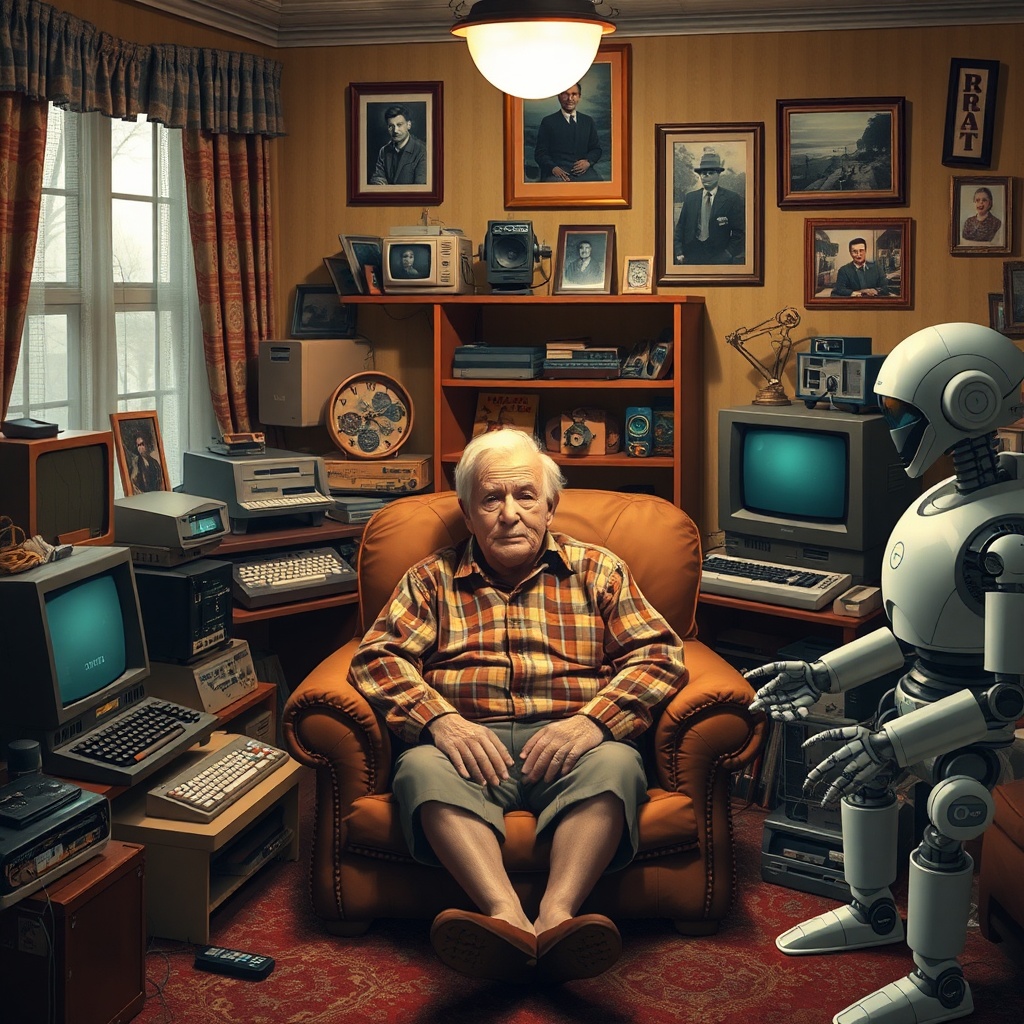
Understanding Acronyms: A Journey Through Time
Have you ever wondered what all those acronyms in technology really mean? Let’s take a stroll down memory lane, starting from the 1960s when ARPANET was born, and see how these abbreviations have shaped the digital world we know today.
The 1960s: The Dawn of Networking
In the 1960s, ARPANET (Advanced Research Projects Agency Network) was the first network to implement the packet switching concept and laid the foundation for the Internet. This was a major leap in technology, allowing different computers to communicate.
The 1970s: The Rise of TCP/IP
The 1970s saw the introduction of TCP/IP (Transmission Control Protocol/Internet Protocol), which became the standard networking protocol. This acronym is critical as it enables different networks to connect and communicate, setting the groundwork for what we now call the Internet.
The 1980s: Personal Computing and the Birth of User-Friendly Acronyms
As computers became more common in homes, acronyms like PC (Personal Computer) and DOS (Disk Operating System) emerged. These terms were instrumental in making technology accessible to the general public.
The 1990s: The Internet Boom
With the arrival of the World Wide Web, acronyms like HTML (HyperText Markup Language) and URL (Uniform Resource Locator) became household names. Understanding these terms allowed users to navigate the burgeoning Internet.
The 2000s: Mobile and Social Media
As mobile technology took off, acronyms like SMS (Short Message Service) and Wi-Fi (Wireless Fidelity) became popular. This era marked a shift in how we communicate, making it faster and more convenient.
The 2010s: The Rise of AI
In recent years, the acronym AI (Artificial Intelligence) has gained prominence. This technology is revolutionizing industries by enabling machines to learn and adapt, fundamentally changing our interaction with the digital world.
Today and Beyond: The Future of Acronyms
As technology continues to evolve, new acronyms will emerge. Staying informed about these changes ensures we remain connected to the digital legacy that has shaped our lives. Can you think of any new acronyms that you’ve heard recently? It’s fascinating to see how language evolves alongside technology!
Conclusion: Embracing the Digital Legacy
Understanding technology acronyms can enhance your digital literacy and confidence in using modern devices. Let’s keep exploring, learning, and adapting to this ever-changing digital landscape together!
Unlocking the Past: How 1960s Computer Acronyms Shaped Today’s Digital World

Understanding the 1960s Digital Landscape
In the 1960s, computers were just beginning to emerge as powerful tools that would change the world. This decade was pivotal, not just for technology, but for the language we use to describe it. Acronyms became a shorthand way of communicating complex ideas, making it easier for engineers and enthusiasts to discuss their work.
Key Acronyms from the 1960s
Let’s take a closer look at some of the most significant acronyms from this era and how they still influence our digital world today:
FORTRAN – Formula Translation: One of the first high-level programming languages, FORTRAN revolutionized how programmers wrote code.
IBM – International Business Machines: A giant in the computer industry, IBM set the standard for computing hardware and software.
UNIVAC – Universal Automatic Computer: The first commercially available computer, shaping business computing.
PDP – Programmed Data Processor: A series of computers that made programming more accessible.
The Influence of Acronyms on Modern Technology
Fast forward to today, and the influence of these acronyms is still evident. They laid the groundwork for new technologies and methods of communication:
Programming Languages: The principles established by FORTRAN have inspired countless languages that followed.
Corporate Culture: The brand legacy of IBM continues to shape how companies approach technology and innovation.
Data Processing: UNIVAC’s introduction of commercial computing paved the way for the vast data systems we rely on now.
Interactive Reflection
Think back to your first experience with a computer. Can you recall any acronyms that you learned or used? How did they shape your understanding of technology?
The acronyms of the 1960s are more than just letters; they represent a legacy of innovation that has led us to the advanced digital landscape we navigate today. By understanding this history, we can appreciate the journey that has brought us to our current technological age.
Acronyms Unplugged: Understanding the Language of Computers for Seniors
Welcome to the fascinating world of computer acronyms! In this interactive journey, we will explore the abbreviations that have shaped the digital landscape from the 1960s to today. Don’t worry if you find them confusing; we’re here to break them down into simple terms.
What Are Acronyms?
An acronym is a word formed from the initial letters of a series of words. For instance, RAM stands for Random Access Memory. This is just one example of how acronyms can simplify complex concepts. Let’s dive into some of the most common acronyms you might encounter.
Common Acronyms You Should Know
Here are a few acronyms along with their meanings:
CPU: Central Processing Unit – Often referred to as the brain of the computer, it performs calculations and processes instructions.
URL: Uniform Resource Locator – This is the address you enter into your web browser to visit a website.
HTTP: Hypertext Transfer Protocol – The foundation of data communication on the web.
Wi-Fi: Wireless Fidelity – A technology that allows you to connect to the internet without wires.
Why Acronyms Matter
Understanding these acronyms helps you navigate the digital world more confidently. Think of them as a secret language that opens up new possibilities! For instance, knowing what Wi-Fi means can help you connect to the internet in public places like libraries or cafes.
Let’s Get Interactive!
Try this fun activity:
Write down three acronyms you’ve heard recently.
Look them up online or ask a family member what they mean.
Share what you learned with someone else!
By familiarizing yourself with these acronyms, you’re taking steps towards becoming more digitally literate. Remember, every expert was once a beginner. Keep exploring, and soon you’ll find that the digital world is less intimidating and more exciting!
The Power of Letters: Discovering the Impact of Computer Acronyms on Our Lives
The Evolution of Computer Acronyms
Computer acronyms have been a part of our digital landscape since the inception of computing. From the early days in the 1960s, when terms like FORTRAN (Formula Translation) and COBOL (Common Business-Oriented Language) emerged, to modern-day jargon like Wi-Fi (Wireless Fidelity) and HTTP (HyperText Transfer Protocol), these acronyms have shaped our understanding of technology.
Understanding these acronyms is like unlocking a secret language that can connect us to the digital world. Each acronym represents a significant concept or technology that has influenced our daily lives:
ASCII – American Standard Code for Information Interchange, a character encoding standard that enables computers to represent text.
USB – Universal Serial Bus, which simplifies the connection between computers and devices.
PDF – Portable Document Format, allowing documents to be viewed and shared across different systems.
Interactive Acronym Exploration
Let’s explore how some acronyms have impacted our lives:
Consider Wi-Fi: This acronym allows you to connect your devices to the internet wirelessly. Have you ever thought about how it has changed the way you access information or communicate with loved ones?
Think about RAM: Random Access Memory is crucial for your computer’s performance. Have you noticed how faster computers can make everyday tasks easier?
Acronyms in Everyday Life
These acronyms are not just technical jargon; they are part of our everyday conversations. When you hear someone mention VPN (Virtual Private Network), it refers to a secure connection that protects your online privacy. Isn’t it fascinating how a few letters can encapsulate such a powerful concept?
Connecting Generations
For the elderly, understanding these acronyms can bridge the gap between generations. Sharing knowledge about GPS (Global Positioning System) can help you navigate not just your surroundings, but also the world of technology. It’s an opportunity to engage with younger family members and learn together.
Conclusion: Embrace the Acronyms
As we continue to unravel the digital legacy, remember that each acronym is a stepping stone to greater understanding. The power of letters shapes our interactions, enhances our experiences, and connects us to the ever-evolving digital landscape. Embrace these acronyms, and you’ll find yourself more empowered in today’s tech-driven world.
